Microsoft Sentinel vs. SentinelOne: What Are The Differences?
Key Points:
- One is owned by Microsoft, while the other is a standalone solution by SentinelOne
- They provide different solutions regarding data protection and threat intelligence
- Both are robust security solutions to help protect data
- The way they protect against threats vary
- AI and machine learning are used to identify and prevent threats
Businesses of all sizes are working online and managing significant amounts of data. Various hackers and security threats can lead to businesses damaging their reputations and losing money. To protect against cybercrimes, there are several security solutions on the market – and Microsoft Sentinel and SentinelOne are similar.
Although they have similar names, there are quite a few differences to explore.
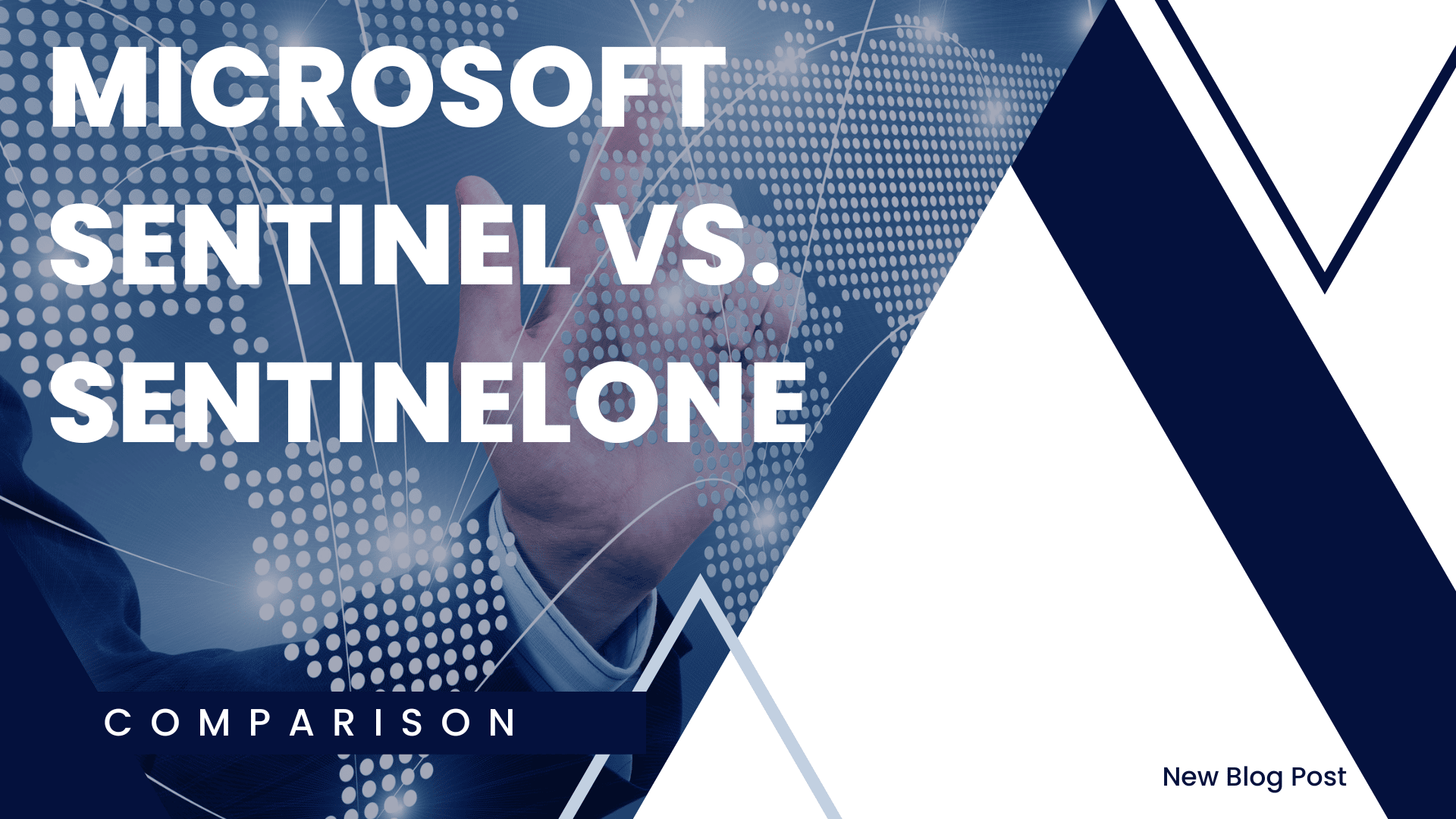
What is Microsoft Sentinel?
Microsoft Sentinel is a product of the Microsoft corporation, which has been around since 1975. It is cloud-based and uses machine learning (ML) and artificial intelligence (AI) to detect threats while investigating and responding to various threats and incursions.
Threats it can protect against include ransomware and data breaches.
Microsoft Sentinel is a Security Information and Event Management (SIEM) solution. It will analyze data so that patterns and anomalies can be identified.
It is also important to note that Microsoft Sentinel used to be known as Azure Sentinel. It was acquired by Microsoft in 2020 so that it could provide more cloud-based SIEM services.
What is SentinelOne?
SentinelOne is a product produced by a company of the same name founded in 2013. It is an endpoint security platform that provides protection in real-time against everything from viruses to data breach threats.
The platform will detect and block ransomware and other malicious activity before it has the potential to cause damage.
There is an advanced security engine in place, so that suspicious activity is identified and blocked. It is an automated process and has the potential to be run at predefined intervals.
How are the 2 Programs Used?
It is possible to use both programs at the same time since they can both help with threat detection and overall threat analysis. However, one works as an IT infrastructure solution, while the other is for devices that are connected to the network.
Realistically, they are not competitors of one another.
Microsoft Sentinel’s competitors would be Broadcom by Symantec, AlienVault USM by AT&T, and Bitdefender. Competitors of SentinelOne would be Sophos, ThreatLocker, or CrowdStrike.
You may want both programs or only one based on other data protection already in place. It is possible to run them parallel to one another within the same organization, even though some of the provided services overlap.
Both programs are capable of providing assistance with:
- Threat detection
- Real-time threat analysis
- Advanced analytics
- Enhanced logging
Since both programs use ML and AI, it ensures that risk behaviors are quickly identified and preventative measures are implemented to avoid or prevent any damages. It’s possible to identify the bad actors so that they can be properly addressed.
The programs will scan data flows and system processes to ensure no threats are detected.
Attacks and threats can also be addressed quickly so that no harm is actually caused. This means that the programs can be used to prevent malware from damaging a system and a data breach that could involve exposing thousands (or even millions) of data records.
The Main Differences Between Microsoft Sentinel and SentinelOne
There is one primary difference between the two programs, and that’s how they are categorized.
Microsoft Sentinel is a cloud-native SIEM and a Security Orchestration, Automation, and Response (SOAR) solution. The technologies will analyze and monitor activities across the full IT infrastructure. SOAR focuses on real-time threats, while SIEM aggregates the data so that there’s a full view of the network.
SentinelOne serves as an endpoint security solution to protect devices that attach to the network – including mobile devices and laptops. Its purpose is to prevent malicious activity from happening with real-time monitoring.
With Microsoft Sentinel focusing on the entirety of the IT infrastructure and SentinelOne being an endpoint solution, it’s critical to determine where the protection is needed based on existing solutions already in place.
You’ll find a few other differences between the two.
When it comes to platforms supported, both serve as Saas/Web platforms. However, Microsoft Sentinel can be used on-premise, while SentinelOne can be installed on Windows and Mac devices.
Regarding API (application programming interface), Microsoft Sentinel offers it, while SentinelOne does not.
What Users Like About Microsoft Sentinel and SentinelOne
There’s a lot being said about Microsoft Sentinel and SentinelOne. Getting feedback from real users can help you decide which one can meet your needs.
Both are considered easy to use with plenty of cloud management tools available.
Here’s where both shine.
Microsoft Sentinel is highly reviewed for its pricing flexibility, ease of deployment, and quality of technical support.
SentinelOne is highly reviewed for its prevention, EDR functionality, and quality of end-user training.
Deciding Which Program to Use
It can be overwhelming to determine if Microsoft Sentinel or Sentinel One can get the job done when you want more security in place.
Often, it comes down to who you are and what kind of security solution you need.
Microsoft’s product is designed specifically for IT departments. Meanwhile, SentinelOne’s solution is for businesses that want an all-in-one solution that provides endpoint protection.
Since both have a free trial, there’s nothing to lose by trying both. You can look at some of the components to see what you like.
As you test out both programs, it’s helpful to look at a few things, including the user interface, the accuracy and effectiveness of how it identifies and deals with malware, and the training you get to understand the comprehensiveness of the program.




