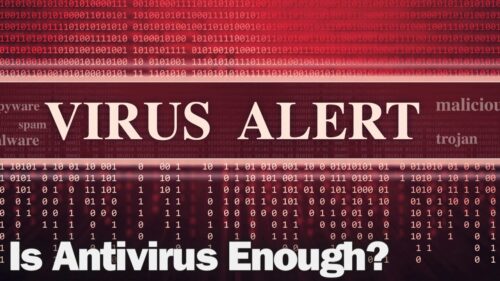MSP’s Guide to Co-Managed IT Services
Key Points:
- Technology is integral for almost every company.
- However, many organizations struggle to stay at the top of their IT game due to the ever-changing tech environment.
- Consequently, many small and medium-sized businesses turn to MSPs to implement and scale their IT operations.
- Most organizations with internal IT teams will forge a co-managed IT relationship by outsourcing some of their IT to maximize flexibility and control.
- MSPs should know how to collaborate with internal teams for a successful co-managed IT partnership.
With a lack of expertise and an overwhelming array of choices, many organizations overspend on IT due to a lack of understanding of which tech expenses are essential, redundant, or luxurious. As a result, many small and medium-sized businesses outsource their IT to save on costs, maximize flexibility, and stay on top of their IT game.
While some businesses fully outsource IT services, others opt for co-managed IT to combine on-staff tech resources with those from an MSP. The co-managed IT setup sounds straightforward, but every MSP should understand the details to deliver better services.

What’s Co-Managed IT?
Co-managed IT is a partnership that allows an MSP and internal teams to provide a seamless share of an IT department’s responsibilities and roles. Co-managed IT doesn’t aim to replace the company’s internal team but rather works to fulfill the following functions:
- Fill in skill gaps
- Improve client IT productivity
- Provide value-added IT tools and services
- Handle the work overflow off your client plate
These functions aim to provide a seamless experience to end users without rubbing feathers with the existing internal teams.
Partnering with your client’s IT team can create the best of both worlds for your MSP and the business. The partnership allows you to free up time for most of your client’s internal team, allowing them to focus on strategic initiatives. In turn, your team can focus on the nuts and bolts of the day-to-day IT priorities, such as:
- Backup
- Reporting
- Data protection
- Remote monitoring
How Modern Organizations Leverage Co-Managed IT Properly
Most executives evaluate which IT functions to outsource and which ones to keep in-house. The key is to outsource IT operations that deliver strategic advantages and keep the ones that differentiate them from competitors.
To get the most out of a co-managed partnership, a business can take specific steps, such as:
1. Defining Roles and Responsibility of Each Team
Defining roles is an integral part of any co-managed partnership. The role of your MSP and the internal team will vary from client to client and will likely change throughout the relationship.
However, each client should define roles, responsibilities, and accountability metrics to ensure a good co-managed relationship. You can help the organization analyze its existing IT department’s skills, resources, tools, needs, and abilities to determine which services and resources they should outsource.
Your MSP will likely handle IT services such as:
- Monitoring
- Helpdesk 24/7
- Compliance support
- Cybersecurity monitoring
- Support overflow services
- End-user support services
- Data recovery and backups
- Network performance testing
- Life cycle management of clients’ tech assets
2. Sharing Documentation
Documentation is critical in delivering consistent service. Your MSP and the client’s internal team must develop a way to share documentation. Detailed documentation such as device specs, administrative passwords, and support history will allow any team technician to pick up a ticket from any end user and know how to troubleshoot problems.
Proper documentation will ensure the quality and efficiency of support teams.
3. Establishing the Process For Support Requests and Tickets
Support tickets are the core of any company’s help desk. The tickets track the end user’s request for support, provide communication channels to escalate support within teams, and ensure the timely delivery of services.
If your MSP offers help desk services, the internal team will want to develop a shared capacity to ensure a successful co-managed relationship. Sharing a ticketing system will help your MSP define the process for who’s doing what in incoming requests and how communication will flow between your two teams.
Such a communication and support request flow will hold your MSP and the internal team accountable to standard service level agreements, including prompt response times and successful resolution.
If your client chooses co-managed ticket flow, you have two options to share ticket flow assignments:
- Leave all tickets to go to the internal IT team. The team will try to mitigate the requests and assign them to your MSP based on need.
- Let all tickets go to your MSP. Your team can then handle all the tickets except those that meet your client’s criteria for tickets they’d want to assign to their internal team.
Is Co-Managed IT for Every Organization?
Co-managed IT is not a one-size-fits-all solution for all organizations. However, co-managing IT helps many businesses face the challenge of staying on top of the IT game as the tech environment is constantly changing. Many small and medium-sized businesses are interested in cutting costs and maximizing efficiency wherever possible, so they go for a co-managed setup.
When Is Co-Managed IT Service the Best Solution?
While co-managed IT isn’t a solution for all. It may lead to greater cost control and risk evasion for customers. Cyber threats are ever-evolving as tech gets more sophisticated. MSPs are more attuned to current threats and can help businesses protect themselves. In addition, MSPs have access to the latest IT features that can quickly improve customer experience.
For instance, it’s not feasible for an IT department of a small business to provide 24/7/365 support. In such cases, a co-managed IT vendor might be a viable solution. Other candidates that qualify for co-managed IT services include businesses that:
- Demand more tech needs than what the internal team can offer
- Need extra help to handle cybersecurity
- Wish to maintain control over their systems
When Is Co-Managed IT Not The Best Solution?
Co-managed services are not ideal in cases where:
- Your MSP is far from the physical location of the business, creating a barrier when resolving onsite issues
- A business does not have a dedicated IT staff
- The business is too small and better off working with a skilled in-house team
Should Your MSP Offer Co-Managed IT?
Deciding to offer co-managed IT calls for careful consideration. The service is a proactive way to help businesses get the most out of their tech investment, not just about offering businesses fast-changing tech landscapes. To deliver significant value to your clients, it’s important to ask many questions, listen closely to the answers, and learn their current system to offer practical tech solutions to meet their needs. Your investment will be worthwhile if you showcase the value you can deliver.