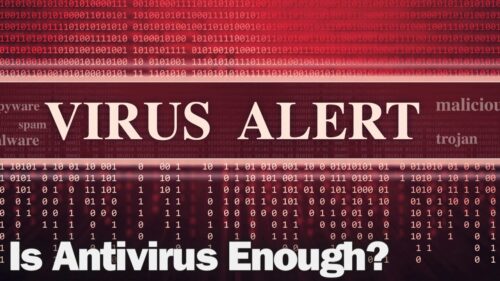Are Upgrades Too Expensive? Get The Hardware Your Manufacturing Firm Needs With Section 179
Don’t assume that putting up with legacy hardware and software is actually lowering your expenses. By harnessing Section 179 tax benefits, you can both upgrade your critical systems and save money.
You can tell when a tool is past its prime, but can you say the same of the business technology you use? The legacy software and old hardware your firm has been using for years is probably holding you back, but you may not have noticed.
Frugality is an undeniably valuable priority in the business world. Avoiding overspending and being resourceful with the assets you own can help to boost your profits and keep your business operating within its budget. However, there is a point at which it will start to cost you.

Is Your Old Hardware Putting You At Risk?
The fact is that many of us will continue to use outdated technology long after it should have been replaced. Doing so assumes a number of risks, and forces you to deal with costly and frustrating consequences.
That’s why it’s so important to know when your hardware needs to be updated, and understand how Section 179 can help.
There are considerable opportunities to write off property taxes and save money in your next budget – but only if you know how Section 179 works.
MainStreet IT Solutions is here to help. We offer experienced consulting services to help you maximize the benefit of Section 179.
When Is It Time To Let Legacy Technology Go?
While the mere existence of a newer operating system or new model in the line-up doesn’t mean you should automatically upgrade, it is an indication that you will have to do so sometime soon. When a newer version is released, it means the clock is running out on how long the providers will continue to support the version you’re using.
Similar to hardware, your software also has a lifespan. Because of this, many manufacturing firms struggle with old legacy software and outdated, unsupported equipment.
As a result, they often run into issues in which line of business programs and legacy software don’t work well after they’re out of date, or if you try to run them on newer hardware.
If you’re running outdated, unsupported equipment, you may have trouble with:
- CAM/CAD systems
- Barcoding systems
- ERP systems
- 3D printing
Maybe it’s time to think about upgrading—especially if your technology is approaching end of life.
What Is End Of Life?
End of life means no more bug fixes or security updates for the hardware or software—it’s the end of support delivered by the manufacturer. Over time, there will be a loss of usability and increased vulnerability. While it may work fine right now, it won’t be long before it becomes a problem.
That said, It’s not uncommon to procrastinate on technology upgrades. The process can be expensive and complicated, but the fact is that there comes a point in the technology life cycle when failing to upgrade can present a number of serious concerns.
As important as cost control is, it is equally important for owners and managers to ensure they’re maintaining their competitive edge, using secure technology, and working as efficiently and effectively as possible.
Without support, security updates, and bug patches, users open themselves up to a number of risks:
- Malware infection
- Expired online banking protections
- Exposed private data
- Device being used as an entry point into your other systems
Old Technology Is Expensive To Keep
The main cost of downtime is not the fix itself, it’s the halt in your business’ productivity. If an issue with aging hardware or software takes your firm’s critical systems offline, employees will be unable to complete their tasks, yet your normal business expenses will carry on.
The economy of downtime is unforgiving—additional costs include:
- Expense Vs. Revenue: During downtime, you incur all the expenses of running a business without the revenue you would usually generate.
- Loss of Focus: Even if downtime does halt your business processes entirely, some of your staff will have to divert themselves from their normal work to mitigate the problem–again reducing productivity.
- Affected Service Delivery: Furthermore, while your systems are down, you can’t deliver services or sell products to current and potential new clients.
- Cost Of Repair: However you approach fixing the problem, it’ll cost time and money.
3 Signs Your Legacy Software Needs Updating
If you’re unsure as to whether your technology is too old, consider these red flags:
- It’s Multiple Generations Out Of Date: While a single generation out of date doesn’t mean you need to upgrade, after three or four you’re getting to the point when you’ll reach end of life. This leads to a degradation in usability and greater security risks. When a newer version is released, it means the clock is running out on how long the providers will continue to support the version you’re using.
- It’s Slowing You Down & Costing You Money: If your old tech is working so poorly that it stops you and your staff from working, then it’s time to replace it—as simple as that.
- Repairs Don’t Last Very Long: The older your hardware gets, the more often you’ll need to call someone to fix it. The more you need someone to fix it, the less effective those fixes become. That means paying more and more for support to come in and get it running again, the returns on which will quickly diminish.
What Can You Do About Your Old Technology?
The best way to prevent outdated technology from affecting your business is by having a plan in place to make sure your technology doesn’t get too outdated.
Make sure you have a hardware and software assessment and refresh process carried out every 1-2 years:
- Determine Asset Value: The first step will be to assess your current systems. Identifying the state of each piece of hardware and software you’re currently using will help to plan what needs to be replaced and what needs to be updated.
- Consolidate Your Assets: The good news is that not all technology is necessarily unusable at this point. If older hardware is not completely outdated, organizations can find great value in repurposing that hardware for noncritical workloads or environments where a single server fault wouldn’t wreak havoc on business operations. By consolidating this older, but still valuable hardware, you can get a greater return on your original investment in the technology.
- Upgrade As Needed: After determining what technology is still useful and what needs to be replaced, you can move forward with procuring the best upgrade for your needs at a cost-effective price point.
On the software side, it’s important for you to track the life cycles of your software so that you know well ahead of when they’ll be out of date.
Generally, vendors give many months’ worth of notice that a certain legacy version of a program is becoming obsolete, and will offer to assist with upgrading to the next version. Similarly, on an ongoing basis, you need to manage patches and software updates for your applications. This will ensure they stay functional and secure.
The best part is that the right types of investments won’t be nearly as expensive as you might expect. By using Section 179, you can harness a range of tax benefits.
What Is Section 179?
Let’s start with an overview of how Section 179 helps businesses, which comes down to two points:
- It provides the opportunity to invest in the solution or solutions that your business needs
- It reduces taxable income, freeing up finances to address other needs
As per the IRS Code, Section 179 allows, “A business to elect to recover all or part of the cost of certain qualifying property, up to a limit, but fully deducting it in the year, you place the property in service.”
In a standard business environment, when you purchase assets or property, you can deduct depreciation of that over several years of the usable life of that purchase.
What Qualifies For A Section 179 Deduction?
Eligible technology includes software and hardware (both specialized and generic), and even office furniture; however, all deductible items must meet the following requirements:
- Must be eligible property: Including machinery and equipment, the property contained in and attached to the building (refrigerators, office equipment, signs, etc.), gasoline storage tanks and pumps, livestock, off-the-shelf computer software, and qualified leasehold improvement property
- Must be acquired for business use: This is property acquired for use in the specific trade or business that your company deals in, as opposed to a property that is solely for the production of income (such as investment or rental property). Furthermore, property used for business and non-business purposes is deductible if used more than 50% for business—the deductible amount is the cost multiplied by the percentage of business use. (Note: if business use drops below 50%, you may have to recapture the deduction).
- Must have been purchased: This omits any property acquired as a gift, or by one component member of a controlled group from another component member of the same group (e.g., sale of a product from one division of the business to another); or a related person (family, spouse, ancestors, etc.).
- Must not be described under What Property Does Not Qualify:
- Land and land improvements
- The property you lease to others
- Property used to furnish lodgings
- Property used primarily outside of the US
- Leased property
By working with a trusted, informed partner like MainStreet IT Solutions, your business can get the best technology and know exactly which can be deducted from your 2021 taxes.
Deductible technology includes:
- Servers
- Printers
- Switches
- Backup and Disaster Recover Appliances
- Wireless Access Points
- Routers
- Laptops
- Scanners
- Battery Backups
- Storage
- Workstations and Monitors
What Is Not Eligible For Section 179?
Intangible expenses and real estate investments are not eligible for Section 179. This includes:
- Patents
- Copyrights
- Buildings
What Are The Section 179 Limits For 2021?
The potential deduction generally comes down to the cost of the qualifying property while still subject to a dollar limit and business income limit. In 2021, the total amount cannot be more than $1,050,000 (and you do not have to claim the full amount).
What Is Qualified Improvement Property?
This term refers to any improvement made by you to an interior portion of a nonresidential building. However, the improvement must be made after the building was used for business purposes.
The following improvements do not qualify under Section 179:
- Enlargement of the building
- Elevators
- Escalators
- Internal structural framework
Key Considerations For Your Budgeting Process
To incorporate the benefits offered by Section 179 into your budgeting process, keep the following in mind:
- The property must be “placed into use” by 12/31/2021.
- Records must be kept to show specific identification of each piece of qualifying Section 179 property, detailing how it was acquired and from whom, as well as when it was placed into service.
- Increased Section 179 deductions are available to enterprise zone businesses; for more information, see sections 1397A, 1397C, and 1397D of the IRS code.
- The deduction also applies to leased or financed items.
Don’t Forget About Bonus Depreciation
You can elect out of bonus depreciation for a particular class of property (all or nothing)–for example, such as all 5-year property. Great news, right?
Well, maybe you’re still not enthusiastic about starting your budgeting process. Even with all this great information and opportunities to save money in taxes, there’s still one main hurdle: you have to go through the budgeting process.
We get it–budgeting usually takes place at the end of the year. This is a busy time, both in business and in your home life, and so budgeting in time to take advantage of key Section 179 benefits shouldn’t be quite such a tedious process.
Of course, all of this will depend on the qualifying hardware and software that you’ve purchased and will put to use before the December 31st, 2021 deadline. This is why you need to start thinking through your budget now and not after you’ve finished your holiday shopping.
Need Expert Assistance With Your IT Budgeting?
If you want to take advantage of Section 179, the items must be purchased, shipped, and installed at your physical location by midnight on December 31st, meaning that not only do you have to place orders and have invoices prepared for your records, but the items in question need to be in use at your office.
Our team can assist—get in touch with MainStreet IT Solutions to get started.
Special thanks to our friends at CEU Technologies in Chicago for their help with his article.